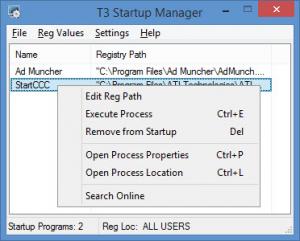T3 Startup Manager
1.2
Size: 80 KB
Downloads: 3290
Platform: Windows (All Versions)
As the name so adequately points out, this tool will help you manage applications that automatically run at startup. On T3 Startup Manager’s interface, you can see a list of applications that run at startup. You can remove any application you want from the list and you can add more applications to the list.
T3 Startup Manager does not have to be installed. To get started with it, you must download an archive, extract its contents, and then run the T3 Startup Manager executable from the Bin folder. Please note that you need to run the executable as an admin.
An “insufficient privileges” prompt will show up if you don’t. This prompt presents the following text: “You need administrator privileges to load startup programs. Would you like to run this program with Elevated Permissions?” Click Yes to run T3 Startup Manager with admin rights, click No to close the application.
Go to the File Menu and select Load Startup Programs to populate the interface. Once you do so, a list of applications that run at startup will be displayed on T3 Startup Manager’s interface. Select an application from the list, open the aforementioned File Menu, and you will be able to remove it from the list. You can also remove it from the list by right clicking on it (there’s a removal option in the right click context menu).
T3 Startup Manager can also be used to add programs to the startup list, to open process properties and location, to execute processes, to perform an online search, and more. Since T3 Startup Manager is free software, you have all the time in the world to uncover everything that it can do
See a list of applications that run at startup, remove applications from the list, add applications to the list. That’s what you can do with T3 Startup Manager.
Pros
T3 Startup Manager does not have to be installed. The interface presents a list of applications that run at startup. You can remove items from the list, add items to the list. You can perform online searches. T3 Startup Manager is free software.
Cons
You’ll need admin rights to use T3 Startup Manager.
T3 Startup Manager
1.2
Download
T3 Startup Manager Awards

T3 Startup Manager Editor’s Review Rating
T3 Startup Manager has been reviewed by George Norman on 06 Apr 2015. Based on the user interface, features and complexity, Findmysoft has rated T3 Startup Manager 5 out of 5 stars, naming it Essential